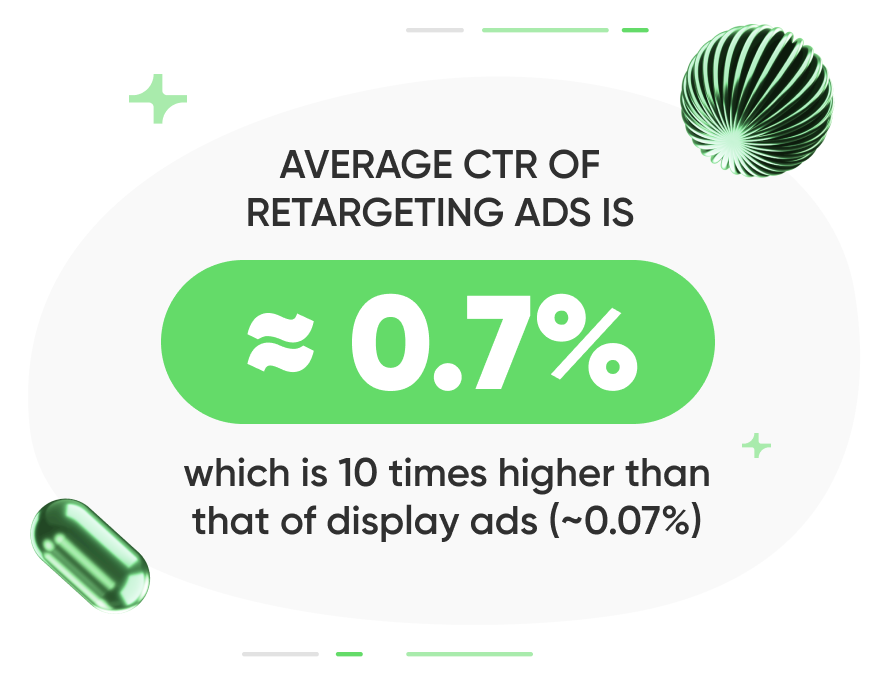Imagine that you were in an electronics store, choosing a specific laptop, but did not buy it. The next day, you are walking down the street and see an advertisement for that same laptop from that same store. The ad says, “Still thinking about me? Come back and take me home”. This is how Google Ads retargeting works in a nutshell. Every day, millions of online users browse products and services but leave without taking action. So this marketing strategy designed to use personalized advertising to reach out to people who showed interest but didn’t make a purchase ot sign up or take other target action. It gives businesses a second chance to make the sale. In this article from Tech4you.io, we’ll guide you through how Google retargeting works, the difference between regular and search retargeting, and share practical tips for working with this tool.
How does retargeting work in Google Ads?
Whenever people browse websites or use applications, they leave a digital “mark” indicating their visit.
This works because a “beacon” is installed on the website or application — via a Google Ads tag or GA4 integration settings.
GA4 signals (Google Analytics 4) collect detailed information about users, including:
- Device type
- Geolocation
- Age, gender, interests
- Time and duration spent on website or application
The system is smart enough to identify when multiple accounts or devices belong to the same person. It calls cross-device tracking and helps to form more targeting audiences for advertising, whether they’re browsing on a smartphone, tablet, or desktop.
After collecting data, audiences are formed: those who just viewed the site; those who viewed the product(s); those who added the product(s) to their cart but did not complete the purchase, etc.
After the lists are formed, Google starts showing customized ads to each group across YouTube, Gmail, or in directly search results.
As a result, users repeatedly see reminders about the product or service they have already looked through, and many of them return to perform the target action.
- Retargeting boosts conversion rates by 2.5 times: on average from 1.5% to 3.8%.
- Average CTR of retargeting ads is ≈ 0.7%, which is 10 times higher than that of display ads (~0.07%)
- ≈ 56% of users return within a week after seeing a retargeting ad
Differences between search retargeting and regular retargeting
Regular and search retargeting in Google Adwords are two different tools for attracting users.
Regular Goodge Ads retargeting is advertising (banners, videos) that “follow” users anytime they are online.
Search retargeting (RLSA — Remarketing Lists for Search Ads) is advertising that is displayed more “precisely.”
Namely, if a user has interacted with a specific website or application but has NOT performed the target action, and then re-entered the same search query in Google. For example, “buy sneakers,” “house near Kyiv for the weekend.”
| Feature | Standard Google Ads retargeting | Google Ads search retargeting |
| Purpose | Remind users about the brand and encourage them to return | Increase conversion among the “warm” audience, increase CTR |
| When ads appear | Anytime after a search | At the moment of active search, when the user is actively searching and ready to buy |
| Tools | Banners, videos, dynamic ads | Text ads with bid adjustments, allowing you to bid more high-value actions |
| Example | The user chose a smartphone, and now when watching videos on YouTube, they see various ads for that smartphone | The user selected a smartphone on a specific website, re-entered “buy a smartphone” in the search, and now sees an ad for the same store and phone model |
These two Google ads retargeting tools are often used together. Combine both strategies helps capture both passive browsers and highly motivated buyers, creating a full-funnel marketing approach.
Google retargeting for large projects
The classic strategy for large-scale projects (e-commerce, marketplaces, or online services with many products) is to combine regular and search Google Ads retargeting.
For small businesses, basic retagreting setups like “all site visitors” may be enough.
For large projects and stores with thousands of products and hundreds of thousands of visitors, more advanced tools are needed.
Google search retargeting is just such a tool. It helps you:
- Work with large audience lists (minimum of 1,000 visitors and 100 GDN).
*GDN (Google Display Network) — a network of Google sites, applications, and services where you can show ads.
- Segment by funnel stages. Top: viewed product but didn’t buy; middle: added to cart but didn’t complete purchase; bottom: already purchased.
- Upload your own customer data (email, phone numbers) to Google Ads to combine online and offline audiences.
- Run Google Ads dynamic retargeting: automatically show users the exact products they viewed, with real-time prices and images.
- Test multiple ad formats: banners, text, video. Test creatives, segmentation, bids.
Benefits of Google retargeting
Retargeting in Google Ads has several key advantages for bringing users back and increasing conversions.
| Advantage | Example |
| Global reach through GDN | The ability to launch advertising campaigns on thousands of websites and mobile apps to “catch up” with the visitor at the “hottest” moment |
| Target warm audience only | No waster spend on cold leads — ads are shown only to people who’ve already engaged with brand. |
| Flexible segmentation | The ability to separate audience lists and serve personalized ads to each group. |
| Dynamic Google Retargeting | Product names, images, and prices are pulled automatically from your store’s catalog. |
| Cost optimization | It is more cost-effective to bring back a user who is already familiar with the brand than to look for a new “cold” lead. |
| GA4 integration | The ability to create highly accurate targeting based on specific events and behaviors. |
Basic tips for working with Google Ads dynamic retargeting
Dynamic retargeting Google Ads is a powerful for e-commerce in Google Ads. It shows visiors exactly the products or services they’ve viewed.
Here’s how to optimize your dynamic retargeting Google Ads setup step by step:
- Set up Merchant Center.
Merchant Center is a platform where you can store information about products from your online store: names, images, photos, current prices, and availability. Google will pull this data directly into your advertising campaigns.
Important: use high-quality photos, as this directly affects the effectiveness of advertising.
- Segment your audience.
It is worth dividing users into groups (for example, by funnel stages) and writing separate messages for each group to encourage them to return. For example: “Your phone is still in your cart. Complete your order now and get a 10% discount.”
- Limit ad frequency.
Too many impressions can annoy users and reduce effectiveness. Use frequency capping, ideally 3–5 views per person per day.
- Test ad formats.
Dynamic retargeting Google Adwords supports multiple ads formats: banners, videos, responsive ads that automatically adapt to different placements).
- Try automatic bidding strategies.
When setting up dynamic retargeting Google Ads, you can let the system decide how much to pay per user click.
Google will then try to get as many targeted actions as possible for the specified budget (Maximize Conversions).
Alternatively, you can choose the “Target ROAS” strategy (Return on Ad Spend).
You specify the return you want (e.g., $5 revenue for every $1 spent), and the systen adjusts bids to meet that target.
Setting up retargeting in Google Ads
The setup retargeting in Google Ads process includes several steps, from gathering an audience to launching an ad campaign.
- Installing a Google Ads tag or setting up GA4
- Creating audiences
- Adding creatives
- Choosing a bidding strategy
- Choosing a Google Ads retargeting type
- Controlling impression frequency
- Launch and optimization
Since 2020, Tech4You.io has been helping to professionally set up Google Ads retargeting based on individual requests and results. Submit a request to get started.